Outputs allow you to pass data between tasks and flows.
Tasks and flows can generate outputs, which can be passed to downstream processes. These outputs can be variables or files stored in the internal storage.
How to retrieve outputs
Use the syntax {{ outputs.task_id.output_property }} to retrieve a specific output of a task.
If your task id contains one or more hyphens (i.e. the - sign), wrap the task id in square brackets, e.g. {{ outputs['task-id'].output_property }}.
To see which outputs have been generated during a flow execution, go to the Outputs tab on the Execution page:
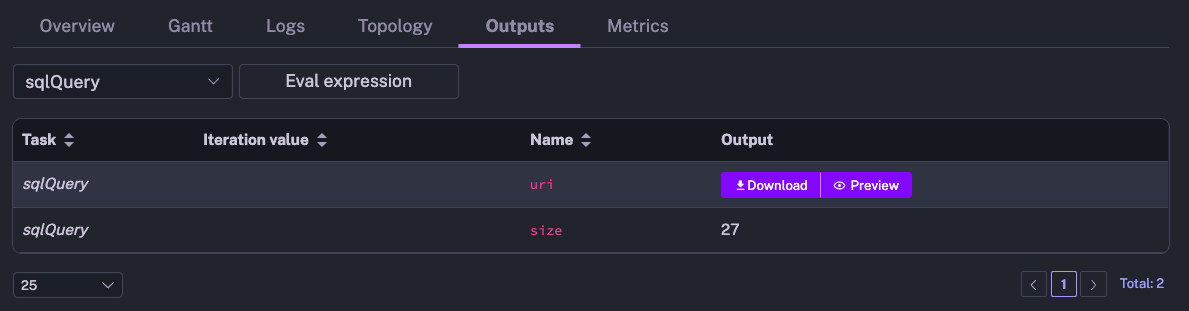
The outputs are useful for troubleshooting and auditing. Additionally, you can use outputs to:
- share downloadable artifacts with business stakeholders, e.g. a table generated by a SQL query, or a CSV file generated by a Python script
- pass data between decoupled processes (e.g. pass subflow's outputs or a file detected by S3 trigger to downstream tasks)
Use outputs in your flow
When fetching data from a REST API, Kestra stores that fetched data in the internal storage, and makes it available to downstream tasks using the body output argument.
Use the {{ outputs.task_id.body }} syntax to process that fetched data in a downstream task, as shown in the Python script task below.
id: getting_started_output
namespace: company.team
inputs:
- id: api_url
type: STRING
defaults: https://dummyjson.com/products
tasks:
- id: api
type: io.kestra.plugin.core.http.Request
uri: "{{ inputs.api_url }}"
- id: python
type: io.kestra.plugin.scripts.python.Script
docker:
image: python:slim
beforeCommands:
- pip install polars
warningOnStdErr: false
outputFiles:
- "products.csv"
script: |
import polars as pl
data = {{outputs.api.body | jq('.products') | first}}
df = pl.from_dicts(data)
df.glimpse()
df.select(["brand", "price"]).write_csv("products.csv")
This flow processes data using Polars and stores the result as a CSV file.
To avoid package dependency conflicts, the Python task is running in an independent Docker container. You can optionally provide a custom Docker image from a private container registry, or use a public Python image from DockerHub, and install any custom package dependencies using the beforeCommands argument. The beforeCommands argument allows you to install any custom package dependencies — here, we install Polars. Use as many commands as needed to prepare containerized environment for the script execution.
Debug Outputs
When referencing the output from the previous task, this flow uses jq language to extract the products array from the API response — jq is available in all Kestra tasks without having to install it.
You can test {{ outputs.task_id.body | jq('.products') | first }} and any other output parsing expression using the built-in expressions evaluator on the Outputs page:
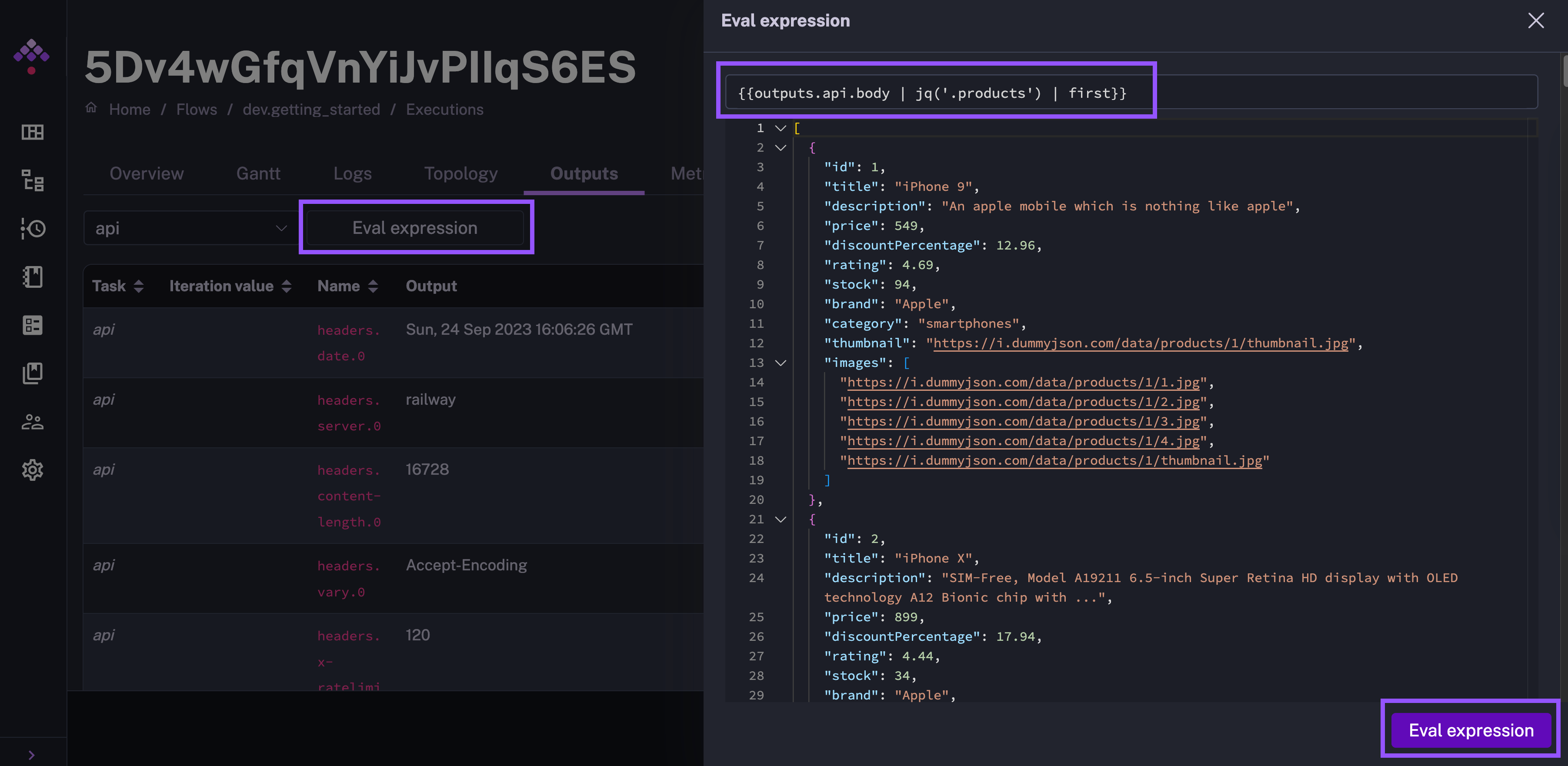
Passing data between tasks
Let's add another task to the flow to process the CSV file generated by the Python script task. We will use the io.kestra.plugin.jdbc.duckdb.Query task to run a SQL query on the CSV file and store the result as a downloadable artifact in the internal storage.
id: getting_started
namespace: company.team
tasks:
- id: api
type: io.kestra.plugin.core.http.Request
uri: https://dummyjson.com/products
- id: python
type: io.kestra.plugin.scripts.python.Script
docker:
image: python:slim
beforeCommands:
- pip install polars
warningOnStdErr: false
outputFiles:
- "products.csv"
script: |
import polars as pl
data = {{ outputs.api.body | jq('.products') | first }}
df = pl.from_dicts(data)
df.glimpse()
df.select(["brand", "price"]).write_csv("products.csv")
- id: sqlQuery
type: io.kestra.plugin.jdbc.duckdb.Query
inputFiles:
in.csv: "{{ outputs.python.outputFiles['products.csv'] }}"
sql: |
SELECT brand, round(avg(price), 2) as avg_price
FROM read_csv_auto('{{ workingDir }}/in.csv', header=True)
GROUP BY brand
ORDER BY avg_price DESC;
store: true
This example flow passes data between tasks using outputs. The inputFiles argument of the io.kestra.plugin.jdbc.duckdb.Query task allows you to pass files from internal storage to the task. The store: true ensures that the result of the SQL query is stored in the internal storage and can be previewed and downloaded from the Outputs tab.
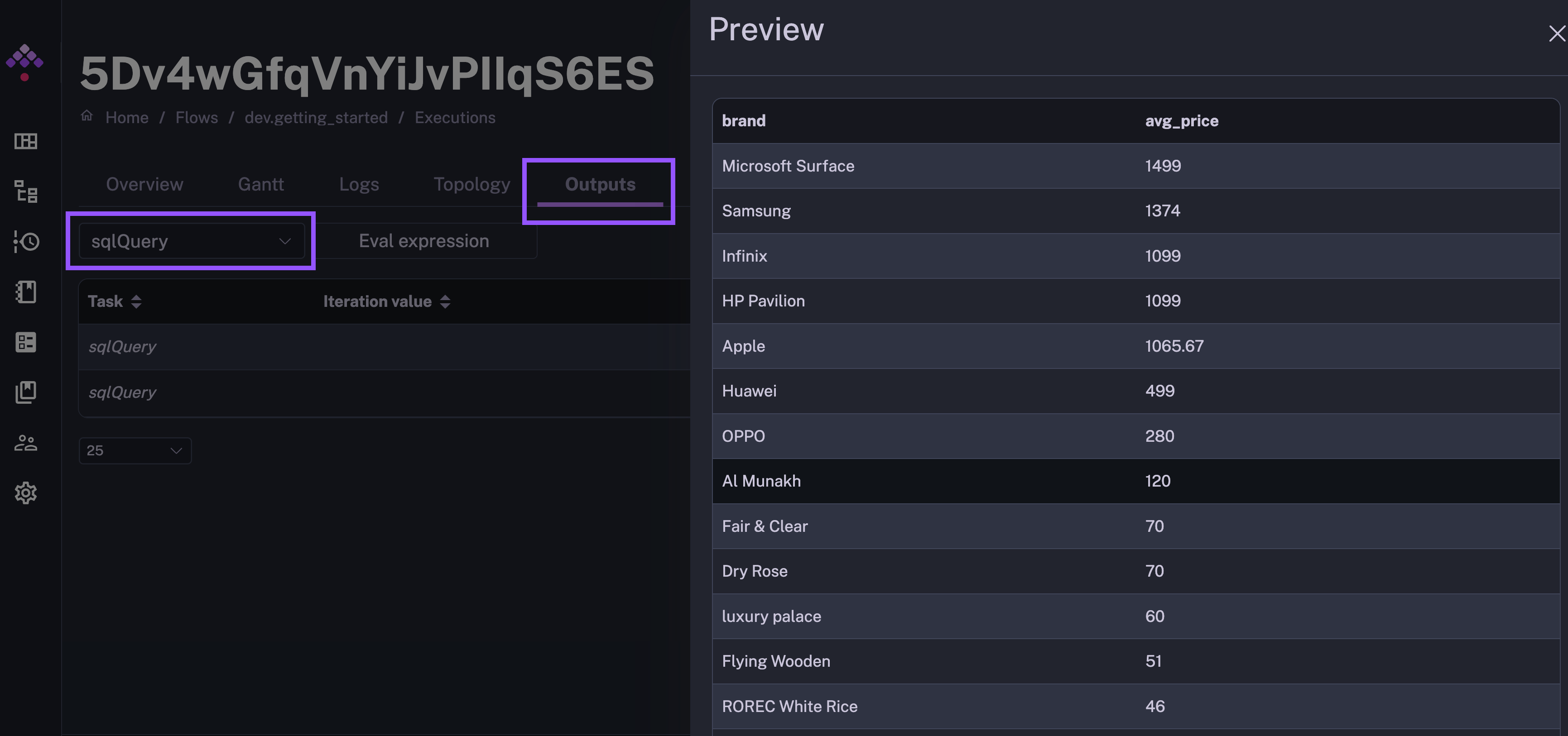
To sum up, our flow extracts data from an API, uses that data in a Python script, executes a SQL query and generates a downloadable artifact.
If you encounter any issues while executing the above flow, this might be a Docker related issue (e.g. Docker-in-Docker setup, which might be difficult to configure on Windows). Set the runner property to PROCESS to run the Python script task in the same process as the flow rather than in a Docker container, as shown in the example below. This will avoid any Docker related issues.
id: getting_started
namespace: company.team
inputs:
- id: api_url
type: STRING
defaults: https://dummyjson.com/products
tasks:
- id: api
type: io.kestra.plugin.core.http.Request
uri: "{{ inputs.api_url }}"
- id: python
type: io.kestra.plugin.scripts.python.Script
taskRunner:
type: io.kestra.plugin.core.runner.Process
beforeCommands:
- pip install polars
warningOnStdErr: false
outputFiles:
- "products.csv"
script: |
import polars as pl
data = {{ outputs.api.body | jq('.products') | first }}
df = pl.from_dicts(data)
df.glimpse()
df.select(["brand", "price"]).write_csv("products.csv")
- id: sqlQuery
type: io.kestra.plugin.jdbc.duckdb.Query
inputFiles:
in.csv: "{{ outputs.python.outputFiles['products.csv'] }}"
sql: |
SELECT brand, round(avg(price), 2) as avg_price
FROM read_csv_auto('{{ workingDir }}/in.csv', header=True)
GROUP BY brand
ORDER BY avg_price DESC;
store: true
To learn more about outputs, check out the full outputs documentation.
Was this page helpful?