Labels are key-value pairs used to organize flows and executions.
Labels are key-value pairs that you can use to organize (and search for) your flows and executions based on your project, maintainers, or any other criteria.
The purpose of labels
Labels can be used to organize and filter flows and their executions. You can add labels to your flows to sort their executions across multiple dimensions.
Here is a simple example of a flow with labels:
id: flow_with_labels
namespace: company.team
labels:
song: never-gonna-give-you-up
artist: rick-astley
tasks:
- id: hello
type: io.kestra.plugin.core.log.Log
message: hello from a flow with labels
Benefits of labels
Labels provide a simple and effective way to organize and filter flows and their executions. Here are some of the benefits of using labels:
- Observability: labels set during execution provide help in monitoring and troubleshooting.
- Filtering: labels make it easier to find specific executions; you can use it to track ML experiments, track responses from external APIs, or label executions based on runtime-specific flow inputs.
- Organization: labels help organize and manage workflow executions at scale, especially in complex environments and large-scale deployments. You can create custom dashboards based on labels to monitor specific executions, e.g.
http://localhost:8080/ui/executions?labels=team:finance. You can use that pattern to build custom dashboards for specific teams, projects, flow maintainers or environments.
Execution labels propagated from flow labels
When you execute a flow with labels, the labels will be propagated to the created executions:
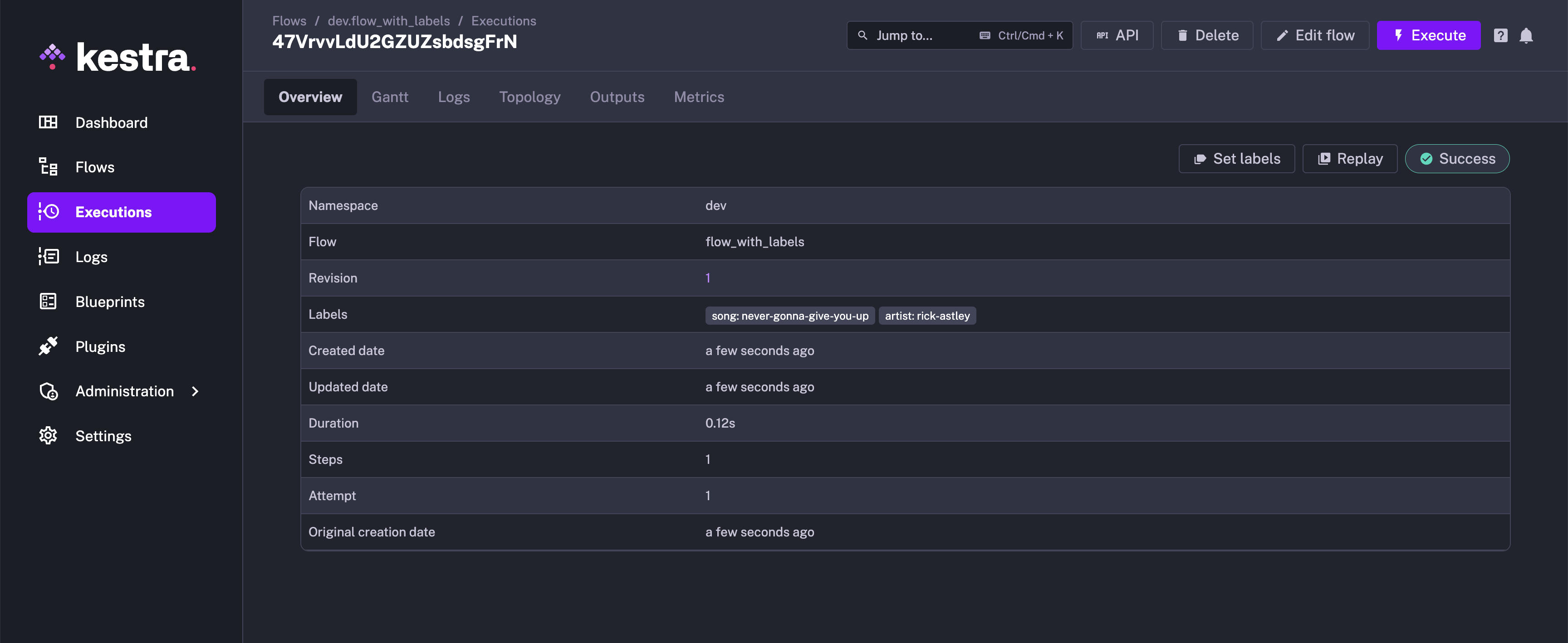
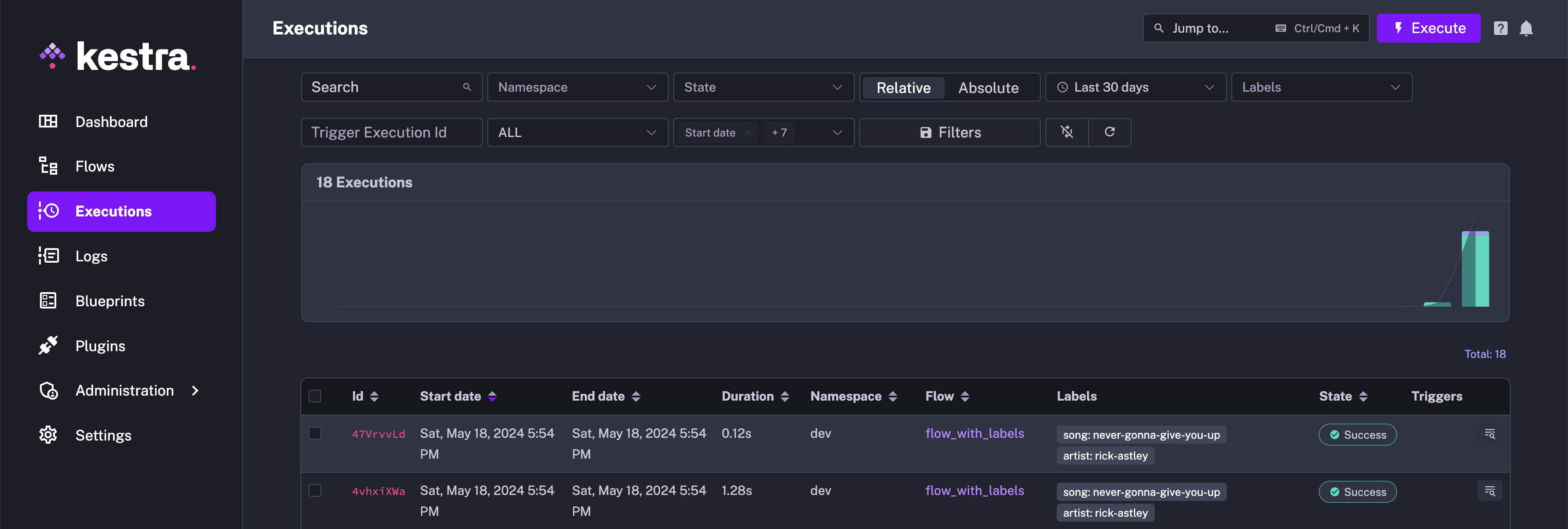
Set execution labels when executing a flow from the UI
When executing flows manually from the UI, you can override and define new labels at the flow execution start by expanding the Advanced configuration section:
Since Kestra 0.15.0, you can also set labels from the UI after the execution has completed. This feature is useful for collaboration and troubleshooting in the team. For example, you can add a label to a failed execution to indicate that it has been acknowledged and someone is working on a resolution, or that it has been resolved.
To set labels from the UI, go to the Overview tab of an Execution and click on the "Set labels" button. You can add multiple labels at once.
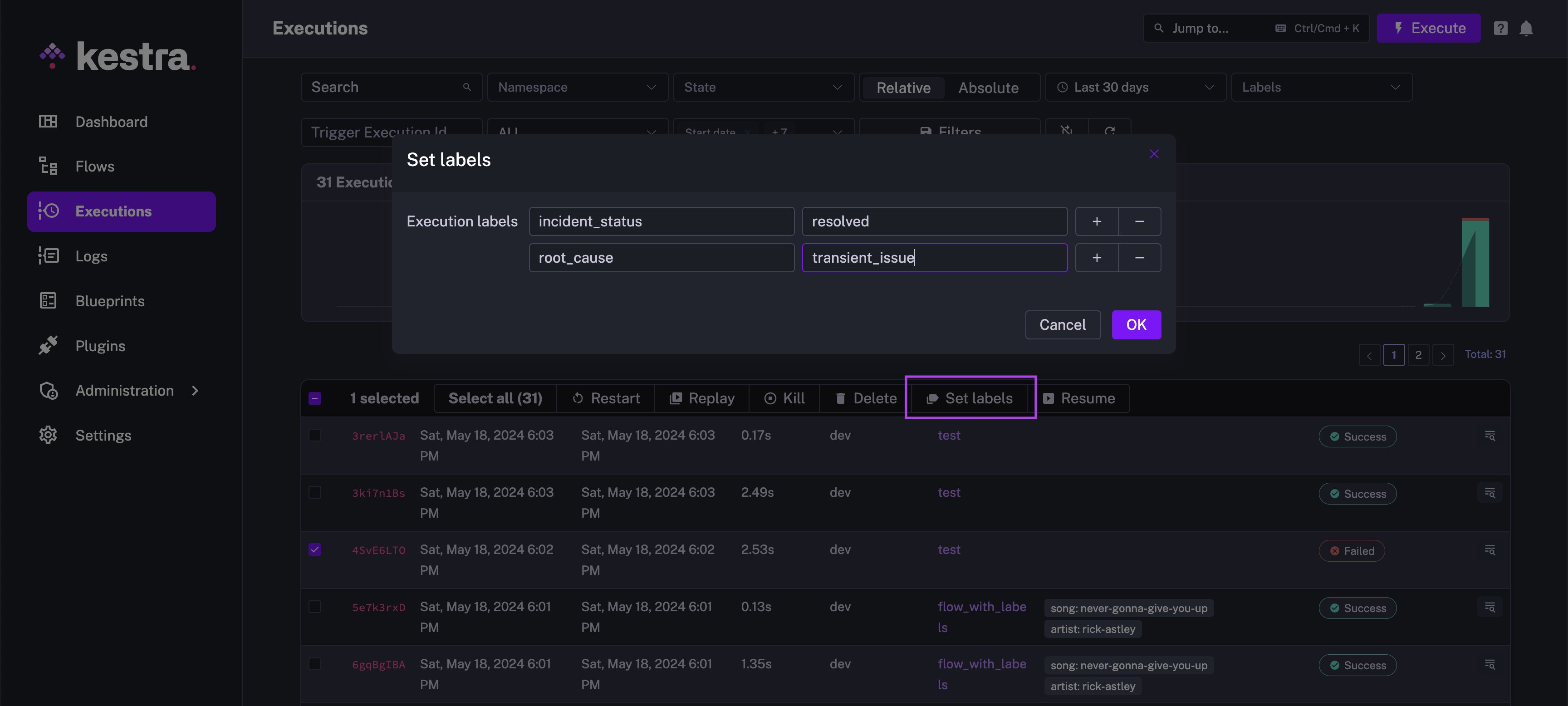
You can even set labels for multiple executions at once from the UI. This feature is helpful for bulk operations, such as acknowledging multiple failed executions at once after an outage.
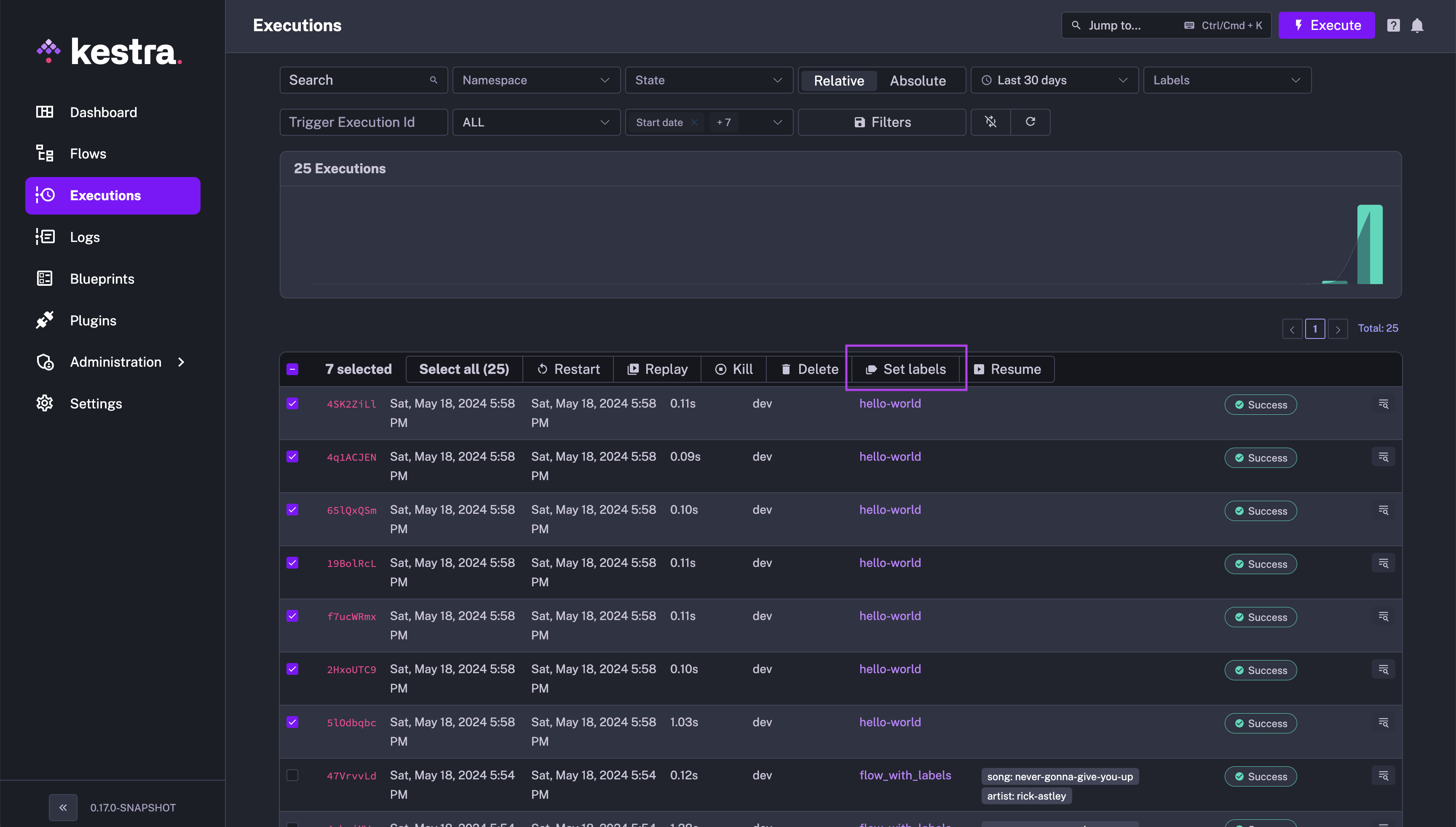
Set labels based on flow inputs and task outputs
In Kestra 0.14.0, we introduced the ability to set execution labels from a dedicated Labels task. This task provides a dynamic way to label your flows, helping with observability, debugging, and monitoring of failures.
By using this task, you can set custom execution labels based on flow inputs, task outputs, or any other dynamic data within the workflow. There are two ways to set labels in this task:
- Using a Map (Key-Value Pairs): ideal when the
keyis static and thevalueis dynamic. The key is the label name, and the value is a dynamic label value that might be derived from the flow inputs or task outputs. In the example below, the taskupdate_labelsoverrides the default labelsongwith the output of thegettask, and adds a new label calledartist.
id: labels_override
namespace: company.team
labels:
song: never-gonna-give-you-up
tasks:
- id: get
type: io.kestra.plugin.core.debug.Return
format: never-gonna-stop
- id: update_labels
type: io.kestra.plugin.core.execution.Labels
labels:
song: "{{ outputs.get.value }}"
artist: rick-astley # new label
- Using a List of Key-Value Pairs: particularly useful if both the
keyand thevalueare dynamic properties.
id: labels
namespace: company.team
inputs:
- id: user
type: STRING
defaults: Rick Astley
- id: url
type: STRING
defaults: song_url
tasks:
- id: update_labels_with_map
type: io.kestra.plugin.core.execution.Labels
labels:
customerId: "{{ inputs.user }}"
- id: get
type: io.kestra.plugin.core.debug.Return
format: https://t.ly/Vemr0
- id: update_labels_with_list
type: io.kestra.plugin.core.execution.Labels
labels:
- key: "{{ inputs.url }}"
value: "{{ outputs.get.value }}"
Overriding flow labels at runtime
You can set default labels at the flow level and override them at runtime. This approach is useful for overriding label values dynamically during execution based on the results of specific tasks.
The example below shows how to override the default label song with the output of the get task:
id: flow_with_labels
namespace: company.team
labels:
song: never-gonna-give-you-up
artist: rick-astley
genre: pop
tasks:
- id: get
type: io.kestra.plugin.core.debug.Return
format: never-gonna-stop
- id: update-list
type: io.kestra.plugin.core.execution.Labels
labels:
song: "{{ outputs.get.value }}"
In this example, the default label song is overridden by the output of the get task.
Was this page helpful?